Beam
Play everything that matters to you with Beam. Control it with your voice, remote, the Sonos app, and more.
Hear every word clearly
Beam was specifically tuned by Oscar-winning sound engineers to emphasise the sound of the human voice so you can always follow the story.
Turn on Speech Enhancement in the app to clarify dialogue when characters whisper or the action explodes.
Voice control
The Google Assistant and Amazon Alexa are built right-in so you can play music, check news, set alarms, get your questions answered, and more, completely hands-free.
Setup is simple
Go from unboxing to listening in minutes with just two cables and automatic remote detection.
Introducing Sonos Radio
Enjoy thousands of stations, including live radio and exclusive programming, on your system through the Sonos app.
FAQ
-
How does Sonos Beam work with Amazon Alexa?
Sonos Beam supports voice commands with Amazon Alexa. These include commands to start music and content with Spotify, TuneIn and Audible; commands to control other services started with the Sonos app, plus requests for popular Alexa features like “What’s my Flash Briefing?” or “What’s the weather?” or “Play Song Quiz”.
-
How does Sonos Beam differ from Playbar and Playbase?
Sonos Beam is a more compact speaker and can fit almost anywhere. Playbar and Playbase have more speakers, so they produce louder sound with more width and bass. Beam is perfect for small to mid-sized rooms, whereas Playbar and Playbase are capable of filling large spaces. Beam features HDMI connectivity and has Alexa voice control built-inwhile Playbar and Playbase rely on Optical and work with other Alexa-enabled devices.
-
Can I control my TV with Sonos Beam and Amazon Alexa?
For compatible TV’s, Sonos Beam introduces commands specific to TV use, including “Turn on the TV” and “Turn off the TV”. Sonos Beam also takes commands such as “Turn it up” and “Mute” and applies them to the TV volume. Sonos Beam must be connected to your TV’s HDMI-ARC input and your TV has to support CEC features. Amazon Alexa voice control for your TV will not work if Sonos Beam is connected via optical adapter. Sonos Beam can be linked to Alexa-enabled video streaming devices such as Fire TV. Once linked, you can control those services with Sonos Beam by saying “Play Catastrophe,” “Switch to ESPN,” or “Tune to channel 500”. If you’ve logged into Netflix or added HBO shows on your Fire TV, you’ll be able to play shows by name, e.g. “Play Stranger Things” or “Play Game of Thrones”.
-
Do Sonos Beam microphones hear me when audio is playing?
Yes. Five far-field microphones are built in to Sonos Beam to detect your voice from any direction, anywhere in the room. You can speak at natural volume to activate Alexa-supported voice commands.
-
Can I turn off the far-field microphones?
Yes, simply touch the microphone icon and the light will turn off/on. When the microphone light is on, Alexa is ready for a voice command. When the light is off, the microphone is off. This ensures privacy when you want it.
-
How will Sonos Beam connect to smart home or home automation systems?
Sonos Beam can control devices through skills in the Alexa app. In addition, Sonos has certified partnerships with smart home systems like Wink and Lutron. Based on your setup, commands to control various smart devices throughout your home will work. Possibilities include “Set temperature to 20” and “Turn Living Room lights on.”
-
What is HDMI-ARC?
Sonos Beam connects to your TV’s HDMI-ARC port. Most TVs have two to four HDMI ports, one of which is labelled ARC, which stands for Audio Return Channel. The HDMI-ARC port syncs audio and picture, plus automatically pairs your TV remote to Sonos Beam. If you’re unsure if your TV has an HDMI-ARC port, consult your TV specs with the manufacturer. If your TV is older than 5 years, or otherwise doesn't have an HDMI ARC port, you can use the included optical audio adapter to connect Sonos Beam to the optical port on your TV. Please note that Amazon Alexa TV voice commands will not work when connected via optical adapter.
-
Does Sonos Beam support Apple AirPlay 2?
You can use Apple AirPlay 2 and stream straight to Sonos Beam from your iPad, iPhone and Mac.
-
Does Sonos Beam pair with other Sonos speakers for surround sound?
Yes. While Sonos Beam is a great soundbar on its own, it also wirelessly pairs with our Sub for added bass and a pair of Sonos speakers for full surround sound. A setup with left and right rears and a Sub gives you true 5.1 surround sound.
-
Can I wall mount Sonos Beam?
Yes. You can easily and securely mount Sonos Beam using our custom-designed wall mount. Our wall mount comes in all white or black – to complement your speaker – and is designed with 1 inch/2.5 cm of clearance from the wall to achieve the best acoustics. Sonos Beam also supports a range of certified third-party accessories that you can find on Sonos.com.
-
What audio codecs and formats will Sonos Beam support?
Sonos Beam plays audio from PCM stereo and Dolby Digital sources.
-
What audio content can I play on Sonos Beam?
Sonos Beam plays back all of your TV audio, once setup with the Sonos app is complete. You can stream audio from TV, movies, video on demand, music, radio, video games, audiobooks and podcasts.
-
What if my TV supports a codec that isn’t one of the supported by Sonos Beam?
When Sonos Beam is connected to HDMI-ARC on your TV, the TV and Sonos Beam automatically pick the best format that both systems can support. If you are using the Optical Audio Adapter, Sonos Beam will support PCM stereo and Dolby Digital.
-
Why does Sonos Beam have Bluetooth Low Energy?
Sonos Beam uses Bluetooth Low Energy (BLE) to temporarily communicate with your phone/tablet during the setup process. BLE does not support audio streaming. Once setup is done, Sonos Beam streams and updates via your own WiFi.
Audio
Four full-range woofers ensure you’ll hear the faithful playback of mid-range vocal frequencies plus deep, rich bass.
One tweeter creates a crisp and clear dialogue.
Three passive radiators help move air around inside the compact Sonos Beam and add warm sound to the bass.
Adjustable bass and treble controls let you customise your sound by individual room or groups of rooms.
Five Class-D digital amplifiers perfectly tuned to match the speaker drivers and acoustic architecture.
Five far-field microphone array used for advanced beamforming and multi-channel echo cancellation.
When the microphone LED is on, Beam is ready for a voice command. When the light is off, the microphone is off.
Dimensions
Dimensions - H x W x D
2.70 x 25.625 x 3.94 in. (68.5 x 651 x 100 mm)
Weight
6.2 lbs (2.8 kg)
HDMI ARC
HDMI Cable connects to your TV’s HDMI ARC input.
Optical Audio
Optical Audio Adapter to connect to your TV.
Top-panel features
Capacitive touch control for volume up/down, previous/next track, play/pause, microphone mute. LED indicates status, mute status and voice feedback.
Threaded mount
1/2 in. (12.7 mm) / 10-32 threaded mounting socket.
Power & Networking
Power supply
Auto-switching 100-240 V, 50-60 Hz AC universal input.
Ethernet port
One 10/100 Mbps Ethernet port. Wire directly to your router to operate your Sonos if WiFi is unstable.
WiFi
Connects to your home Wi-Fi network with any 802.11 b/g/n router. 802.11n only network configurations are not supported—you can either change the router settings to 802.11 b/g/n or connect a Sonos product to your router.
Apple AirPlay 2
Works with AirPlay 2 on Apple devices iOS 11.4 and higher.
Contents
Sonos Beam, power cord, HDMI cable, Optical Audio Adapter, Sonos Beam QuickStart Guide and Legal/Warranty information.
 |
"This is an affordable soundbar that most could find space for, and that could transform your listening experience. The width, depth and three-dimensionality of the presentation smashes expectations."
READ MORE |
 |
"The Sonos Beam is a fantastic soundbar for its price, one that takes full advantage of the Sonos ecosystem and is a joy to use (and set up, if your television has HDMI ARC)."
READ MORE |
 |
"This soundbar does a bit of everything and does it well. It excels at both music and movie soundtracks."
READ MORE |
 |
"The sonic display it puts on is truly impressive for the size, with both movies and music, and the Beam will also slot into a larger Sonos system if you decide to go down that path. Add Alexa for home automation, news and weather, plus voice control of music and, if you have a Fire TV, movies and more, plus AirPlay 2 for iPhone users and you have quite the deal. It's probably Sonos' best product ever."
READ MORE |
 |
"The Sonos Beam soundbar is an excellent new addition to the manufacturer's line-up, delivering a surprisingly big soundstage from a compact cabinet."
READ MORE |
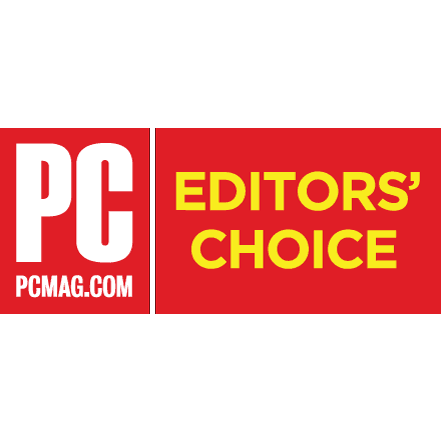 |
"The Sonos Beam is a compelling soundbar that puts out surprising power for its size. Movies sound large and exciting, and music comes through very nicely, with a generous amount of bass response even without a subwoofer. The addition of hands-free Alexa makes it an even more useful speaker system, giving you Echo-like voice commands in addition to the wired TV audio options and Sonos' loads of supported streaming services."
READ MORE |
 |
"In broad terms, the Beam is a resounding success. Start with an atypical moment in Star Wars: The Force Awakens when Rey is introduced: it’s much more about atmosphere, about contained emptiness and distant boundaries than it is the crash-bang-wallop of most of the rest of the film. The Beam deals with the task admirably – it’s adept enough at retrieving the tiny details that define the space the action takes place in, and it’s sophisticated enough the lay them out in a way that escapes the physical confines of its cabinet easily."
READ MORE |
 |
"Rather than go down the giant soundbar route, the Sonos Beam shows off what can be achieved in a compact package. So long as you intend to turn up the volume, it's a great speaker and soundbar option."
READ MORE |